
Visualisation Module
ComWIN
Back to StudioComWIN is the visualisation module of the Studio family. It provides the perfect overview for the operator by visualizing the system under consideration of the local circumstances: displaying Intercom stations, modules, loudspeakers, other controllable devices like doors, gates, barriers, etc., and many more on customer specific floor building plans, maps, either in 2D or 3D.
Make ComWIN the central management tool of your security system!
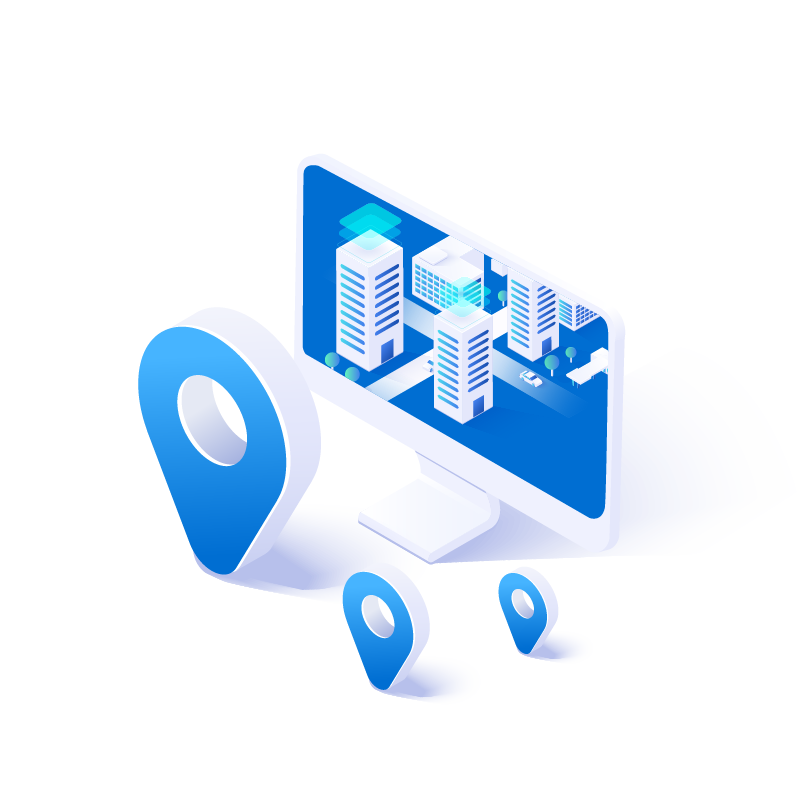
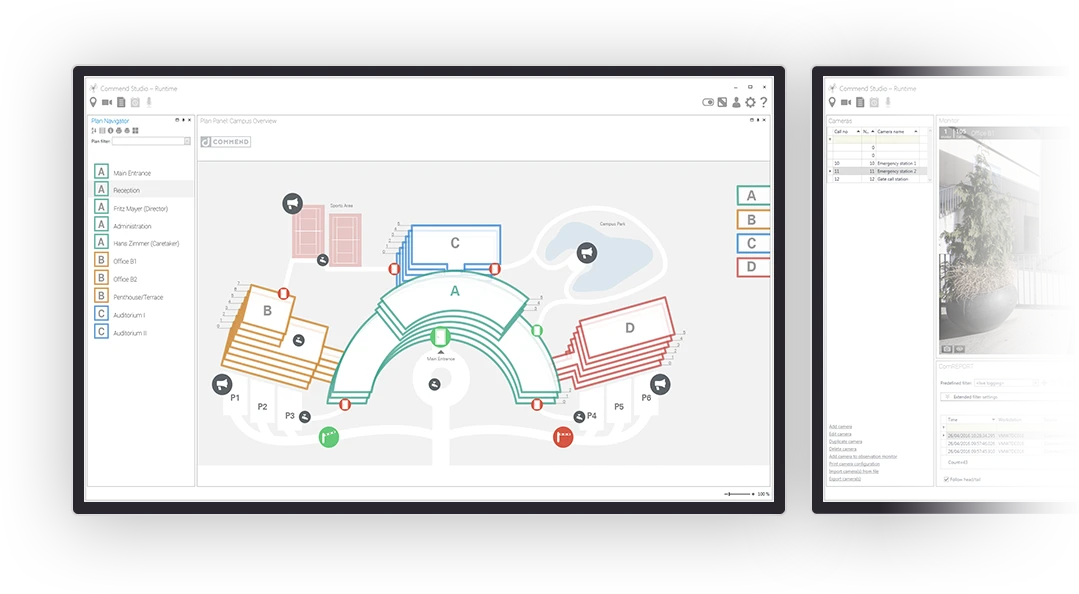
The biggest advantage of Studio in this case, is the seamless integration of control and visualization of the whole Intercom system.
Interactive Icons
Interactive icons (on-screen symbols) represent different elements of your solution and they change their color depending on the required level of attention
- Intercom stations and modules with active, waiting, paused and emergency calls
- Loudspeakers for announcements
- Video cameras to access different video streams
- Open and close doors, barriers & gates
- Visualise error and alarm messages
- Everything you want to visualise and control

Supporting Operators
The operator immediately sees where the call comes from, supports call processing with additional information and provides action plans. Together with ComVIDEO the cameras in the affected area(s) can easily be activated in order to get a clear picture of the situation (Situational Awareness).
Managing Public Address
Public Address incl. zone selection can be perfectly integrated which allows the operator to address either everyone or only people in certain areas. This allows fast reaction especially in critical situations. Furthermore, also pre-recorded audio can be played whenever needed.
Plans
Tailor-made, configurable plans (overview plans, vertical plans, construction plans, structural and area plans, etc.) in the highest resolution.
- ComWIN plans allow for displaying any type of buildings, elements, routes or information.
- The Plan Navigator or navigation icons can be used to switch back and forth between the individual plans of a Studio project.
- In case an emergency situation is detected, ComWIN automatically switches to the respective plan.
- It is possible to define additional plans (subplans), which are displayed according to the respective activation status of the icon they are linked to.
- Plans are organised into plan/map hierarchies (countries, cities, car parks, etc.). These hierarchies can each be assigned to several plans (e.g. car
park levels).
Measure Management
- Flexible design of dialogues for input of remarks or illustrations of required actions, measures and information.
- Display of documents (HTML, PDF, etc.) or images as a measure.
- Individual illustration of work flows to support the operator.
- Detailed logging of operator input in ComREPORT.
User Management
- Users can be divided into individual roles, users and user groups.
- Filters, protocols, etc., can be accessed according to user rights.
- The user language can be set for each user individually.
- Individual user privileges define the ability to access/view plans and icons.
- Depending on their privileges, users can access only specific plansets.